| 일 | 월 | 화 | 수 | 목 | 금 | 토 |
|---|---|---|---|---|---|---|
| 1 | 2 | 3 | 4 | 5 | 6 | 7 |
| 8 | 9 | 10 | 11 | 12 | 13 | 14 |
| 15 | 16 | 17 | 18 | 19 | 20 | 21 |
| 22 | 23 | 24 | 25 | 26 | 27 | 28 |
- 발산역 근처 카페
- 고양이는 언제나 귀엽다
- 냥냥
- 데이트
- coffee
- 양재맛집
- 커플
- 스코티쉬 스트레이트
- 발산맛집
- 발산
- CDJ
- codejam
- 레스토랑
- 냥스토리
- 안동국시
- 먹기좋은곳
- 스테이크
- 파버스
- 냥이
- 소호정
- 치명적 귀여움
- RED CAT COFFEE X LOUNGE
- 카페
- 소호정본점
- 부모님과
- A. Steed 2: Cruise Control
- 파머스테이블
- 고양이
- 스파게티
- CodeJam 2017 Round 1B
- Today
- Total
hubring
React 환경설정 본문
Nodejs
웹팩,바벨을 이용하기 위해선 설치해주어야 한다.
윈도우의 경우 아래 링크에서 다운로드
https://nodejs.org/ko/
Node.js
Node.js® is a JavaScript runtime built on Chrome's V8 JavaScript engine.
nodejs.org
macOS or Linux의 경우 nvm이용
curl -o- https://raw.githubusercontent.com/creationix/nvm/v0.33.11/install.sh | bash
nvm install --lts
yarn
Node를 설치하면 npm이 설치됨. 대신 yarn을 사용하는 것을 추천
조금 개선된 버전의 npm이라 생각하면 됨. -> 더 나은 속도, 더 나은 최신 시스템을 사용하기 위함
https://classic.yarnpkg.com/en/docs/install#windows-stable
Yarn
Fast, reliable, and secure dependency management.
classic.yarnpkg.com
VSCode
https://code.visualstudio.com/
Visual Studio Code - Code Editing. Redefined
Visual Studio Code is a code editor redefined and optimized for building and debugging modern web and cloud applications. Visual Studio Code is free and available on your favorite platform - Linux, macOS, and Windows.
code.visualstudio.com
윈도우의 경우 Git Bash 다운
Git Bash
https://git-scm.com/download/win
Git - Downloading Package
Downloading Git Now What? Now that you have downloaded Git, it's time to start using it.
git-scm.com
Create React APP
Facebook에서 제작한 간소화된 React App 프로젝트.
해당 소스를 이용하면 React 설정 없이 바로 사용 가능
https://github.com/facebook/create-react-app
facebook/create-react-app
Set up a modern web app by running one command. Contribute to facebook/create-react-app development by creating an account on GitHub.
github.com
프로젝트 생성
npm create react-app my-app
cd my-app
npm start -- yarn이 설치되었다면 yarn start웹이 실행됨.
프로젝트 코드 확인
vscode로 프로젝트를 열어 확인.

package.json을 보면 굉장히 간단하다.
그이유는 react-script안에 대부분 필요한 라이브러리(웹팩, 바벨 등)을 이미 포함하고 있기 때문임.
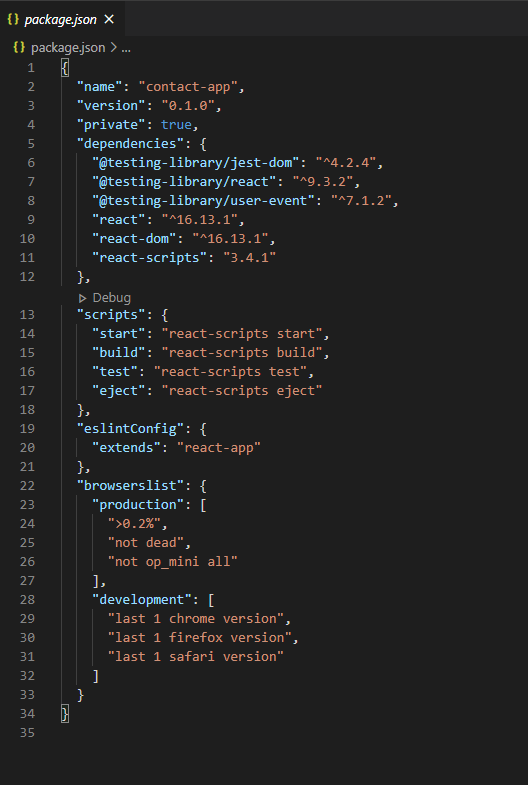
만약 웹팩과 바벨과 같은 설정을 커스텀하게 변경할 필요한 경우
한번 실행하면 되돌릴 수 없으므로 주의
yarn eject
VS Code 확장 프로그램 설치
ESLint :
자바스크립트 문법 및 코드 스타일을 검사해 주는 도구,

Reactjs Code Snippets :
리액트 컴포턴트 및 라이프사이클 함수를 작성할때 단축 단어를 사용하여 간편하개 자동 코드 생성하는 스니펫 모음.

Prettier-Code formatter :
코드 스타일을 자동으로 정리해 주는 도구
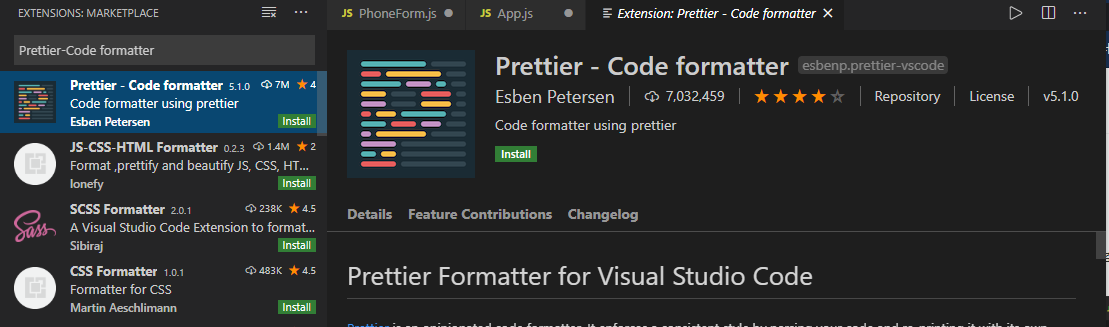
Prettier 설정
프로젝트 최상위 디렉터리에 .prettierrc 파일을 생성하여 다음과 같이 작성
{
"singleQuote": true,
"semi": true,
"useTabs": false,
"tabWidth": 2,
"trailingComma": "all",
"printWidth": 80
}
chrome 웹스토어
리액트 개발자 도구 ( React Developer Tools )
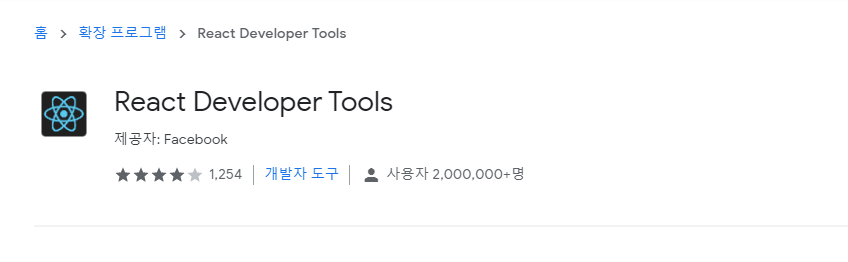
스타일
레이아웃 flex 학습 시 참고 사이트
Flexbox Froggy
A game for learning CSS flexbox
flexboxfroggy.com
React icon
https://react-icons.github.io/react-icons/icons?name=md
React Icons
react-icons.github.io
이글은 아래 강의를 보고 간단히 정리한 글입니다.
강의를 수강하시면 보다 상세한 정보를 얻으실 수 있습니다.
참조 : 누구든지 하는 리액트: 초심자를 위한 react 핵심 강좌 - velopert(김 민준) (인프런)
참고문서 : https://react-anyone.vlpt.us/03.html
'Javascript > React' 카테고리의 다른 글
| 이벤트 핸들링 (0) | 2020.06.23 |
|---|---|
| React - Class VS Functional Component (0) | 2020.06.22 |
| React 개발하기 (0) | 2020.06.16 |
| React 다루기 (0) | 2020.06.13 |
| React 시작하기 (0) | 2020.06.12 |



